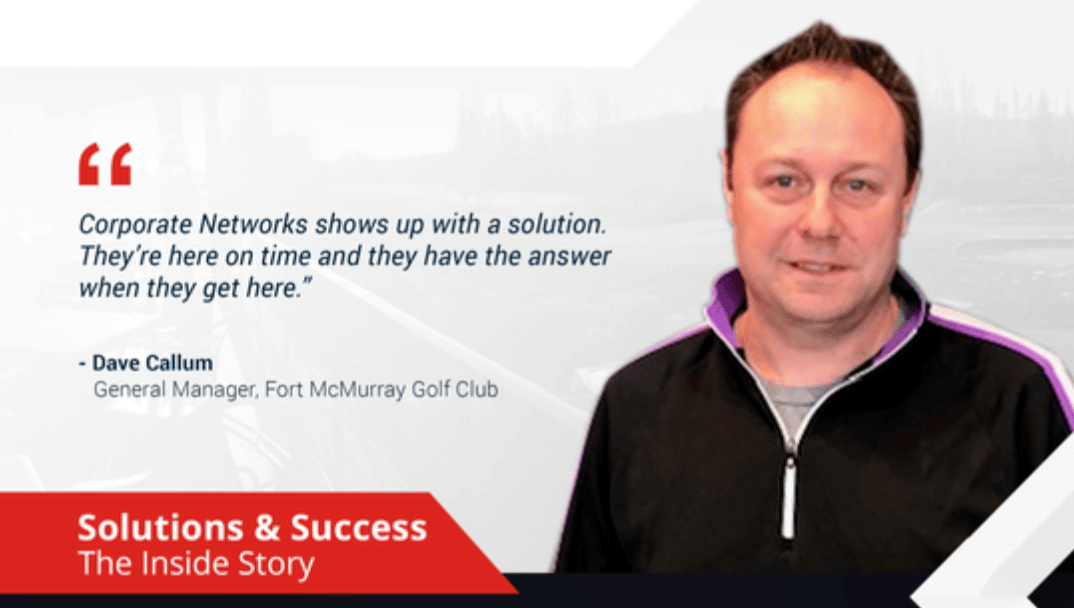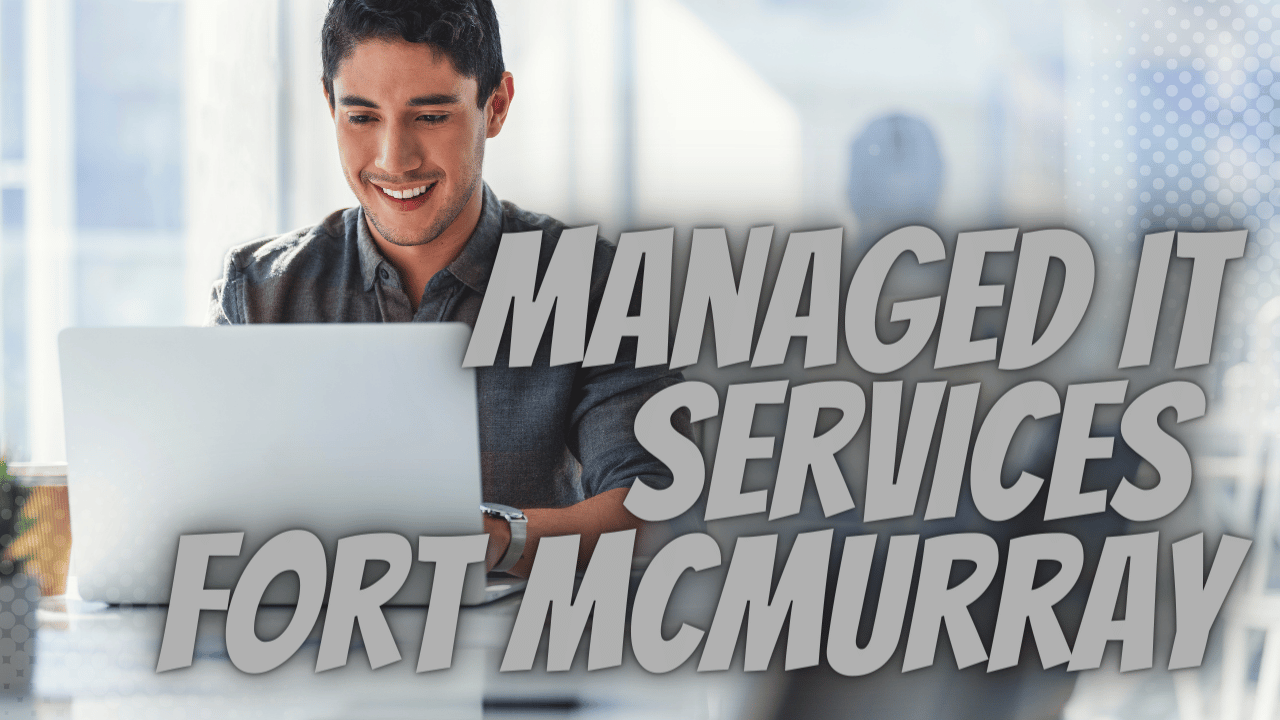Migration Services Google Workspace To Microsoft 365 For Canadian Businesses
Key Points:
- You can migrate from Google Workspace to Microsoft 365 in different ways to leverage a business suite of cloud-based productivity.
- Migrating manually or with native Google or Microsoft tools can be tempting due to the low up-front costs, but costly in the long run in terms of productivity.
- It's better to leverage expertise and tools from experienced technicians to save on operational costs and get better results with minimum disruption.
- Experienced technicians implement security best practices around Microsoft 365 to protect your data during migration and allow quick onboarding and offboarding.
- Corporate Networks offers complete migration solutions to migrate Canadian businesses and organizations from Google Workspace to Microsoft 365.
Ease of use and familiarity, better ecosystem, suitability for business, and better security are some of the many factors that influence companies to migrate from Google Workspace to Microsoft 365. The spike in the adoption of cloud technology and the need for improved productivity have made businesses prefer Office 365 to Google Workspace.
Your business can migrate from Google Workspace to Microsoft 365 in several methods to reap the benefits of upgrading to a full suite of modern tech solutions. While you can migrate manually or with the native Google or Microsoft tool, your business can be better served with tools and experience from industry specialists to simplify the migration with minimum disruption.
Google Workspace to Microsoft 365 Migration in 4 Steps
Whether your business handles heavy or light workload, you need a good migration strategy to be successful and avoid unnecessary risks. Here's a 4-step outline for the migration process:
Step 1: Creating a Migration A Plan
A working plan will put you on the path to success, regardless of the number of users you're migrating. Your first step is to scope the number of users, size and number of files in each user's repository, and the type of workload.
It's important to understand what your organization uses in Google Workspace to craft a migration plan. While many businesses want to lift and shift all their data to prevent any data loss, you can opt for migrating the most critical data only.
Both approaches have unique challenges, but our technicians can help you understand their differences to increase the success levels of your migration.
Step 2: Setting Up the Source and Destination
Your second step will be to assess the migration source and destination to prepare for a successful shift. Our migration experts will help you map and inventory your migration source and plan for your Microsoft 365 tenant deployment.
At this stage, our experts will help you with the following:
- Creating a subdomain for mail routing to Microsoft 365
- Creating a subdomain for mail routing to your Google Workspace domain
- Provisioning users in Microsoft 365
Microsoft 365 offers identity and data security, email and collaboration, endpoint management, data loss prevention, and many other capabilities. Your business needs to create a good foundation in all these areas for smooth data migration and user transition.
Migrating from Google to Office 365 will impact your organization's processes. Your business workflows, collaboration, data structures, and compliance will change. We'll help you map your business workflow to understand how your migration impacts business units.
Step 3: Setting Up the Migration Tool
No question, Microsoft offers native tool sets to allow migration into its platform from Google Workspace. However, you might need a third-party tool to fit your organization's migration objective.
Our experts will use a tool that addresses nearly all your migration needs, such as:
- Supported migration environments
- Privacy, security, and compliance
- Endpoint management and configurations
- What you're and what you aren't migrating
We'll ensure the tool you use moves everything you need while reducing post-migration issues.
Step 4: Running the Migration
Most migrations happen during off-business hours — typically over the weekend, to prevent disruption of business operations. Your IT team and service provider have the challenge of maintaining continuous user productivity throughout the process.
Most migration tools will offer several Google Workspace to Microsoft 365 migration strategies to minimize disruption. However, you'll likely opt for one of the three below:
- Pre-Stage Cutover
- Bing-Bang
- Co-Existence
Pre-Stage Cutover
Many organizations use a Pre-Stage Cutover migration strategy when migrating from Google Workspace to Microsoft 365.
The strategy allows you to move older files that are 30, 60, or 90 days old before the final cut-over. The main advantage of this method is that it lets you move most of your business data from Google Workspace to Microsoft 365 with a minor system cutover.
Our technicians can help you select the time and the users you'd want to use for your pre-migration run. You will then communicate with the users to make them aware of the activities happening in their environment.
After the pre-migration, our experts will log into your DNS provider portal MX records to reflect the DNS settings for the destination Microsoft 365 tenant. Your organization will be ready for the migration with everything set up.
The Big Bang Strategy
We can deploy the Big Bang strategy if you're running a smaller organization and can tolerate service disruption. The Big Bang is the simplest and the most cost-effective method.
The method involves moving everything in one session and switching from Google to Microsoft 365 at one time. However, the strategy has problems such as:
- Extended downtime depending on the size and scope of the amount of data you're migrating
- Missing data
- Delay in data availability and access
The Co-Existence Strategy
When you're running a large and more complex organization and cannot migrate everyone simultaneously, our experts can execute the Co-Existence migration strategy. Co-Existence migration allows you to have two separate accounts while maintaining seamless communication.
The method is excellent when your organization has low or no tolerance for service disruptions. The Co-Existence method is the most expensive and challenging strategy to implement.
Your entire migration might take months to complete and will have various impacts across the organization.
Corporate Networks Can Help You Navigate The Daunting Google Workspace to Microsoft 365 Migration in Canada
Starting and completing a migration project from Google Workspace to Microsoft 365 can be challenging. However, with a team of experienced technicians, you can move your existing email, calendar, contacts, and files from Google to Microsoft 365 without stress.
For over three decades, we've helped businesses across Canada with their tech needs and can help you with your migration need. Contact us today for smooth migration with minimum interactions.